Product News
A closer look at the newly-launched dbt Cloud CLI

The introduction of the dbt Cloud CLI marked a pivotal moment, representing — for the first time ever — a second way to develop natively within dbt Cloud. Here's why I'm so excited about this.
Read Now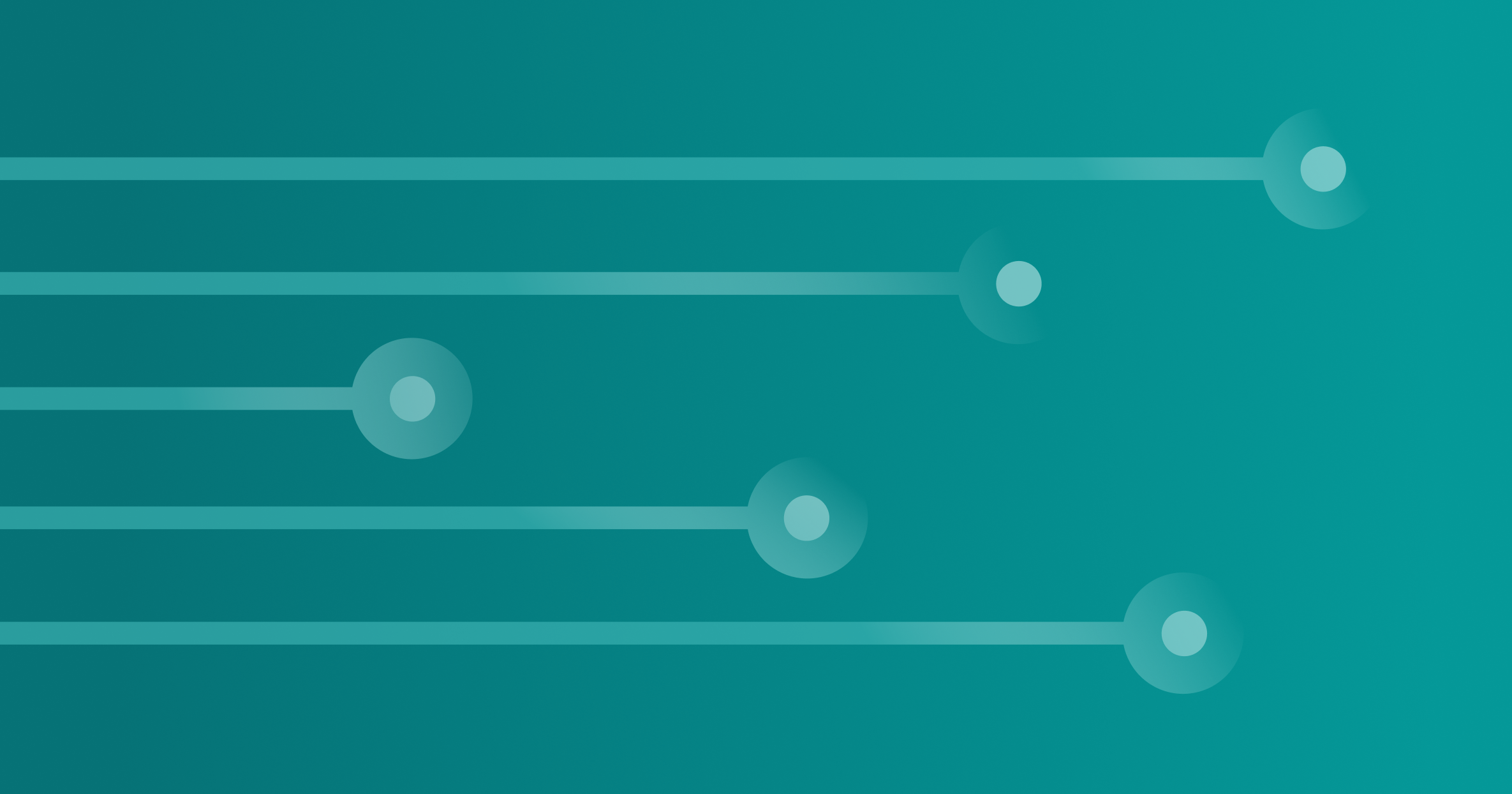
Deliver quality analytics, faster
Create a free account or book a demo to take control of the data you deliver and escape disordered workflows with the help of dbt Cloud.